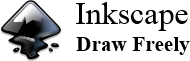| Site menu |
|
|
 |
| Our poll |
Rate my site
Total of answers: 2
|
 |
|
Frequently asked questions
Main » FAQ » About Google Earth
|
Google Earth is a program that turns simple maps and overhead images into an entire globe displayed in true 3D. You can go from looking at entire hemispheres to zoomed in all the way on your house. In most locals in the US and Europe, you will see enough detail to see markings on pavement and more. (Those markings can be a big help when I make maps.) Turn on the right layers and you can see data on earthquakes, crime, your congressional districts, and more.
Added by: Will Pittenger (WillPittenger)
|
|
Definitely. Dial-up might work for users that turn off most of the layers, but it will still be slow. In fact, Google Earth taxes my current 4 Mb DSL connection. If you can afford it, get the best Fiber optic connection you can. Even so, turn on enough layers and you will probably bog that connection down.
Added by: Will Pittenger (WillPittenger)
|
|
That varies depending on what layers you activate. Below is a list of common layers. - Panoramio
- Wikipedia
- Roads
- 3D buildings—Artists have been using programs like Google's SketchUp to make 3D models of entire cities. In San Francisco, they even model homes. Sometimes they did block after block. Each has full color.
- Street View—Google sends cars with cameras on the roof around the world to photograph cities from as many angles as possible. You can see what something looks like before you get there.
- Traffic conditions—May or may not be available in your area.
- Weather—Not a substitute for a good forecast, but you can see lo-res satellite photos and radar images on the globe.
- Gigapan photos
- Gigapxl Photos
- Google Earth Community—When ever a KMZ file is attached to a post in the official Google Earth forums, it eventually shows up as little 'i' placemarks. All KMZ sets I publish should eventaully appear here.
- Several layers are present for news sites. These includes the New York Times, National Geographic and more. If they publish something with a lat/lon, it might appear in these layers.
- YouTube has a layer too. If you publish a video there with a lat/lon, don't be too suprised to find it here. Your viewers won't even need a browser.
- There are many Global Awareness layers. Each has a environmental theme.
- Places of interest—There are many categories. Choose the ones you need. Accuracy of the location of items may vary. Also, if a store just opened, closed, or changed its name, such changes might not show up.
- Terrain—I know it might seem odd that this is a layer, but you can turn it off. From Tools/Options, you can also change the exageration from 0.5 to 3.0.
More layers? Yes! In fact, you can install KMZ sets that are in fact dynamic layers. Google calls them "network layers". Wikimedia Commons has one that attempts to list all images on their servers. Google offers a layer showing post-Ike images in the Houston, Texas area. Those are two that I know of. There are many, many more. |
|
Depends. There is a free version minus some features. For more powerful version, you need to pay. Their homepage lists the prices below: Version
| Price (US dollars)
| Desciption
| Plus
| $20
| Upgrade to Plus to add GPS device support, faster performance,
the ability to import spreadsheets, and higher resolution printing.
| Pro
| $400
| Ideal for an organization, upgrade to Pro to access the ultimate research,
presentation, and collaboration tool for location-specific information.
| Enterprise
| based on requested features
| Custom (Learn more) |
|
|
Personally, I have seen places where Google's Street View team went onto private land. Google will remove such locations once they learn what happened. I have also seen Street View icons that were misplaced. In fact, inside Street View, some of the icons were either floating in mid air or hidden by the terrain.
In both cases, open the location's balloon and click the Report link in the lower left-hand corner. Panoramio has a similar link in their balloons, but don't bother with it unless you are a member of Panomario.
Added by: Will Pittenger (WillPittenger)
|
|
Google's documentation isn't clear on the topic.
I agree. It can be very confusing. I had to ask on their forums about that when I first got GE a couple of years ago. First of all, KML is an XML-based language whose acronym originally stood for "Keyhole Markup Language". (Keyhole was the name of the company that wrote the early versions. Google bought them later.) If you know XML, you can edit KML files by hand. Personally, I don't do this. It is messy and you could easily confuse Google Earth. However, that is the only way to add some things. If you want your balloons to have links to other objects in your set, you currently have to edit the KML yourself.
Now for how KML is related to KMZ. KMZ is basically a zip file containing a KML file. If you export from Google Earth, GE will include any images referenced from your hard drive but not the web. The KML is very compressable. Images, unless they are a format that commonly does without compression like BMP and TIFF, they probably won't compress well as formats like PNG, GIF, and JPEG are already compressed.
Which should you use? If you are uploading direct to the GE BBS via GE's built-in Share feature, you will be using KMZ. For your local copies, you may want to use KML if you have only a few nodes. For anything larger, go straight for the KMZ.
|
|
| Login form |
|
 |
| Search |
Our XML sitemap is generated by  |
 |
| Site friends |
|
 |
| Statistics |
Total online: 1 Guests: 1 Users: 0 |
 |
|
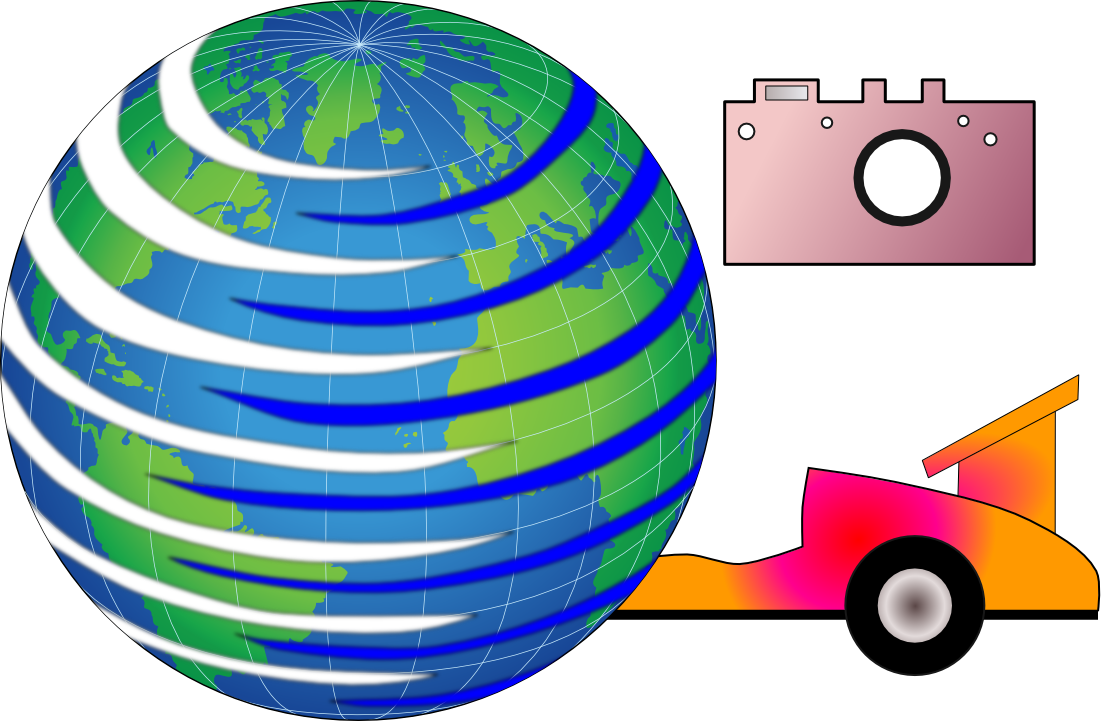 My name is Will Pittenger. I have been making KMZ sets for Google Earth for a long time. After I starting making those, I wanted overlays for my sets. I was unsatisfied with the accuracy of the images available at Wikimedia Commons. So I started making my own with Inkscape and uploading them. Then I needed a place for anyone that liked my KMZ sets and/or maps to find others. For a while, a simple blog sufficed. But, once I started getting requests, I knew I needed something better. This site is the result. You are welcome to set up an account. Some activities are for registered users only. Take your time poking around and let me know what you think.
My name is Will Pittenger. I have been making KMZ sets for Google Earth for a long time. After I starting making those, I wanted overlays for my sets. I was unsatisfied with the accuracy of the images available at Wikimedia Commons. So I started making my own with Inkscape and uploading them. Then I needed a place for anyone that liked my KMZ sets and/or maps to find others. For a while, a simple blog sufficed. But, once I started getting requests, I knew I needed something better. This site is the result. You are welcome to set up an account. Some activities are for registered users only. Take your time poking around and let me know what you think. Site Map
Site Map