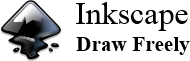Now functional are "lit" buttons on the header. These change to lighter colors as you move over them. These buttons are as follows:
- Top Left: The homepage for the site.
- Top Right: If you are logged out, this is a registration link. If you are logged in, it opens your profile. (Clicking on your name where it appears just after "Logged in as" does the same thing.)
- Bottom Right: If you are logged out, this logs you in. If you are logged in, it logs you out.
I expect to have some tooltip-like labels shortly for those buttons. Tomorrow, I plan to implement similar tips for the site menu and possibly some expanding menus. If you move the mouse over News, a list of categories will appear. Move the mouse over "Forums", a list of forums will show up.
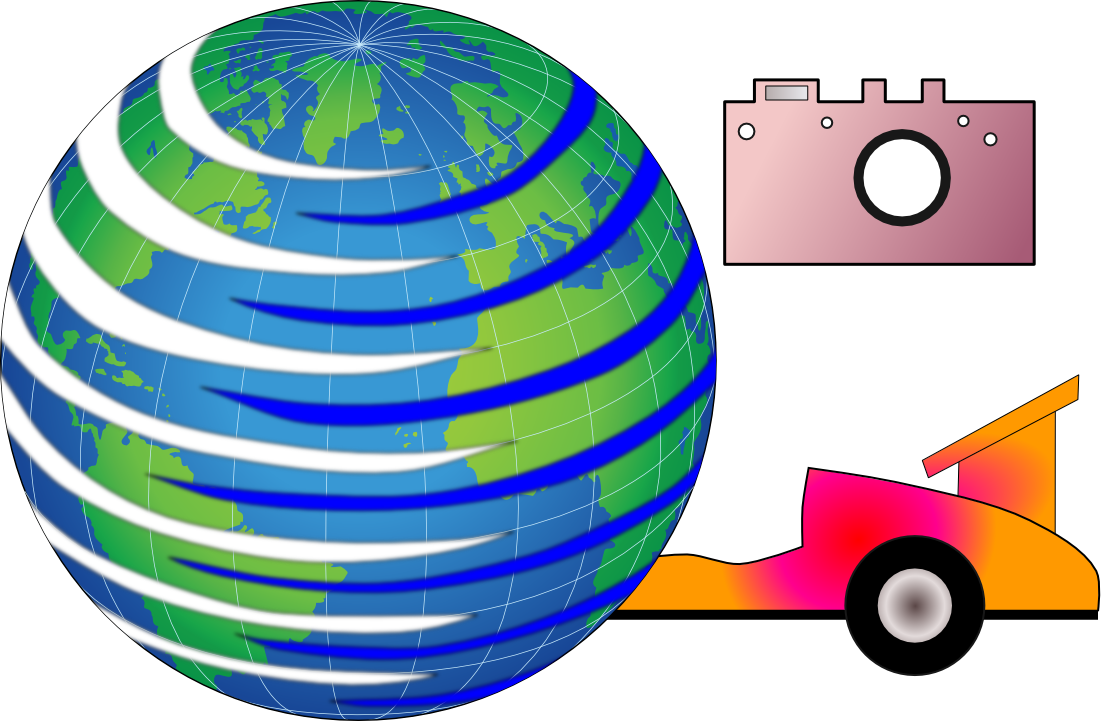 My name is Will Pittenger. I have been making KMZ sets for Google Earth for a long time. After I starting making those, I wanted overlays for my sets. I was unsatisfied with the accuracy of the images available at Wikimedia Commons. So I started making my own with Inkscape and uploading them. Then I needed a place for anyone that liked my KMZ sets and/or maps to find others. For a while, a simple blog sufficed. But, once I started getting requests, I knew I needed something better. This site is the result. You are welcome to set up an account. Some activities are for registered users only. Take your time poking around and let me know what you think.
My name is Will Pittenger. I have been making KMZ sets for Google Earth for a long time. After I starting making those, I wanted overlays for my sets. I was unsatisfied with the accuracy of the images available at Wikimedia Commons. So I started making my own with Inkscape and uploading them. Then I needed a place for anyone that liked my KMZ sets and/or maps to find others. For a while, a simple blog sufficed. But, once I started getting requests, I knew I needed something better. This site is the result. You are welcome to set up an account. Some activities are for registered users only. Take your time poking around and let me know what you think. Site Map
Site Map